Introduction: SAP Fraud Management is a powerful tool designed to help organizations combat fraudulent activities. In this article, we will focus on the evaluation of parked documents using the SAP Report RFPUEB00. By leveraging this functionality, businesses can enhance their fraud prevention strategy and minimize potential financial losses. Let’s dive into the details of how this process works and the benefits it offers.
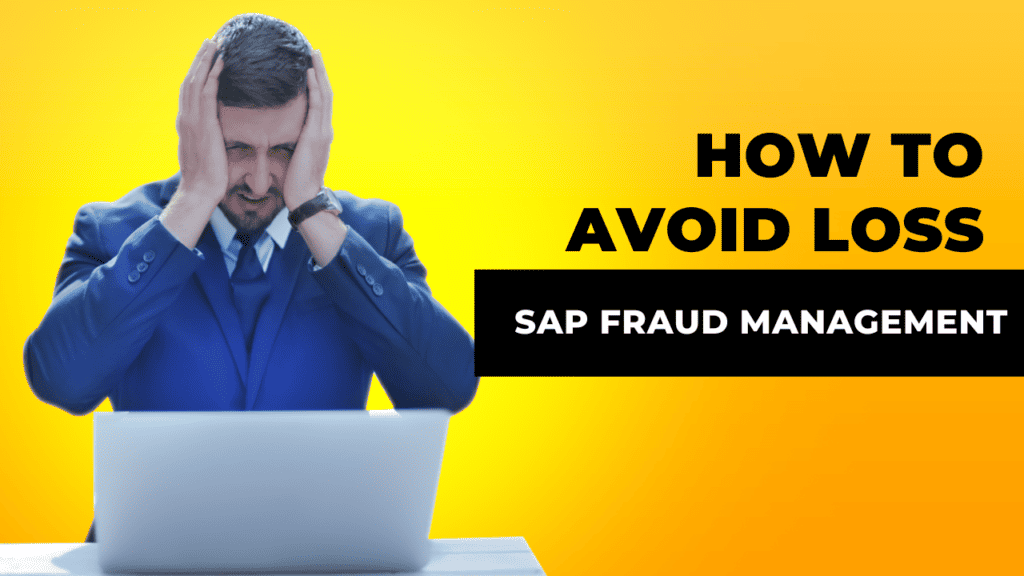
Section 1: Understanding Parked Documents
Parked documents refer to temporary document postings in the SAP system that are saved for later processing. These documents are created to allow multiple users to collaborate on financial transactions before final approval and posting. However, parked documents can also be an avenue for fraudulent activities if not monitored closely. That’s where SAP Fraud Management and the RFPUEB00 report come into play. With this report, organizations can analyze parked documents, identify suspicious activities, and take appropriate actions to mitigate fraud risks.
Section 2: SAP Report RFPUEB00 and Its Capabilities
The SAP Report RFPUEB00 provides a comprehensive analysis of parked documents, enabling businesses to evaluate transactional data for potentially fraudulent activities. This report allows users to filter data based on various criteria, such as document type, document date, and parked by the user. By leveraging these filters, organizations can focus their attention on specific areas of concern and streamline their fraud detection efforts. The RFPUEB00 report presents key information, including document details, user information, and posting status, making it easier to identify irregularities and suspicious patterns.
Section 3: Step-by-Step Guide to Evaluating Parked Documents
To evaluate parked documents using the SAP Report RFPUEB00, follow these steps:
- Access the SAP Fraud Management system and navigate to the RFPUEB00 report.
- Set the desired filters, such as document type, document date, and parked by user.
- Run the report and review the generated results.
- Analyze the document details, including amounts, currencies, and business partners involved.
- Pay close attention to discrepancies, such as unusual amounts, unauthorized users, or suspicious transaction patterns.
- Take appropriate actions based on the identified risks, such as rejecting or releasing suspicious documents for further investigation.
- Document your findings and actions taken for future reference and audit purposes.
Section 4: Frequently Asked Questions (FAQs) Q1: Can the RFPUEB00 report be customized to fit specific business requirements? A1: Yes, the RFPUEB00 report can be customized based on individual business needs. Organizations can define additional filters or modify existing ones to align with their fraud detection strategies.
Q2: How often should parked documents be evaluated? A2: It is recommended to evaluate parked documents regularly, ideally as part of a continuous monitoring process. The frequency may vary depending on the organization’s size, industry, and risk tolerance.
Conclusion: Evaluating parked documents with the SAP Report RFPUEB00 is a crucial step in strengthening fraud prevention measures within organizations. By leveraging this tool, businesses can proactively identify potential fraudulent activities and take appropriate actions to mitigate risks. Regular evaluation of parked documents allows for early detection and prevention of financial losses. Remember to customize the report based on your organization’s specific requirements and establish a consistent monitoring process. By incorporating SAP Fraud Management into your fraud prevention strategy, you can enhance the overall security and integrity of your financial transactions.
